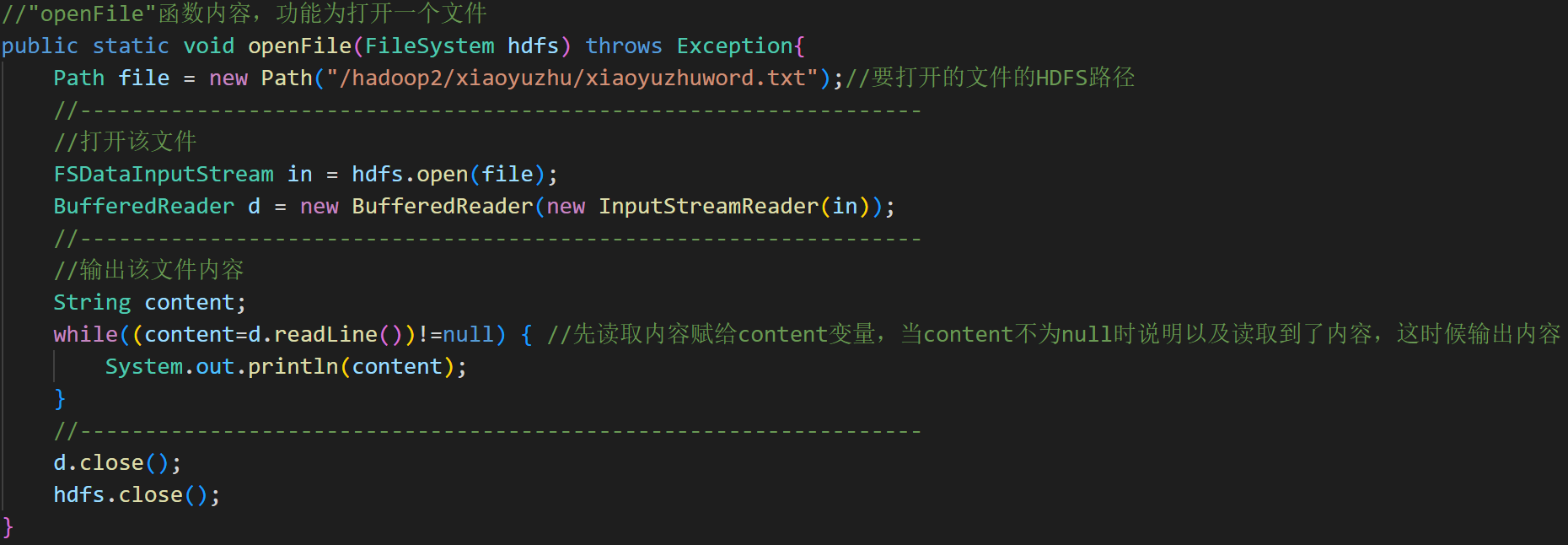大数据分析 程序内容整理 HDFS
复习的时候应注意各个程序之间的公共部分以及各自的独特部分,这样可以更加清楚
比如在所有的程序里,都有一个程序结构:
try{
有用的内容
}catch (Exception e) {
e.printStackTrace();
}
注:以下程序导入包的部分均省略。
HDFS
在HDFS上创建txt文件
/*
* 在HDFS上创建txt文件
*/
package com.hdfs;
import ...
public class HdfsTest {
public static void main(String[] args) throws Exception {
//----------------------------------------------
//获得虚拟机(即通过shell控制的那个环境)的属性
Properties properties = System.getProperties();
properties.setProperty("HADOOP_USER_NAME", "root");
//----------------------------------------------
//设置配置,包括使用的FileSystem对应的ip,以及DistributedFileSystem这个类
Configuration conf = new Configuration();
conf.set("fs.defaultFS", "hdfs://172.18.4.15:9000");
conf.set("fs.hdfs.impl", "org.apache.hadoop.hdfs.DistributedFileSystem");
//----------------------------------------------
try {
//----------------------------------------------
//主函数内自主编写的内容,调用了创建文件函数、验证文件存在函数和打开文件函数
FileSystem hdfs = FileSystem.get(conf);
createFile(hdfs);
existsFile(hdfs);
//System.out.printf("\n");
openFile(hdfs);
//----------------------------------------------
} catch (Exception e) {
// try{}catch(Exception e){e.printStackTrace}是一个固定的结构,知道有用的东西在try{}里就行
e.printStackTrace();
} }
//"createFile"函数内容,功能为创建一个文件
public static void createFile(FileSystem hdfs) throws Exception {
byte[] buff = "hello, xx!".getBytes(); //设置创建的文件内的内容
Path dfs = new Path("/hadoop2/xiaoyuzhu/xiaoyuzhuword.txt"); //创建的文件所在的HDFS路径
FSDataOutputStream outputStream = hdfs.create(dfs); //在上一行的路径里创建一个文件
outputStream.write(buff, 0, buff.length); //往创建的文件里写入文件的内容
outputStream.close(); } //关闭输出流
//“existsFile”函数内容,功能为验证一个文件是否存在
public static void existsFile(FileSystem hdfs) throws Exception {
Path findf = new Path("/hadoop2/xiaoyuzhu/xiaoyuzhuword.txt");//要验证的文件的HDFS路径
boolean isExists = hdfs.exists(findf); //返回是否存在的布尔值(true或false)
System.out.println(isExists);//输出这个布尔值
}
//"openFile"函数内容,功能为打开一个文件
public static void openFile(FileSystem hdfs) throws Exception{
Path file = new Path("/hadoop2/xiaoyuzhu/xiaoyuzhuword.txt");//要打开的文件的HDFS路径
//-----------------------------------------------------------------
//打开该文件
FSDataInputStream in = hdfs.open(file);
BufferedReader d = new BufferedReader(new InputStreamReader(in));
//-----------------------------------------------------------------
//输出该文件内容
String content;
while((content=d.readLine())!=null) { //先读取内容赋给content变量,当content不为null时说明以及读取到了内容,这时候输出内容
System.out.println(content);
}
//-----------------------------------------------------------------
d.close();
hdfs.close();
}
}
此程序的关键内容为:

creatFile函数:

从本地复制文件到HDFS上
/*
* 从本地复制文件到HDFS上
*/
package com.hdfs;
import ...
public class Hdfs9_1Test {
public static void main(String[] args) throws Exception {
//-------------------------------------------------------------------------
//获得属性、进行配置(固定内容)
Properties properties = System.getProperties();
properties.setProperty("HADOOP_USER_NAME", "root");
Configuration conf = new Configuration();
conf.set("fs.defaultFS", "hdfs://172.18.4.15:9000");
conf.set("fs.hdfs.impl", "org.apache.hadoop.hdfs.DistributedFileSystem");
//-------------------------------------------------------------------------
try {
//----------------------------------------------
//主函数内自主编写的内容,调用了文件复制函数
FileSystem hdfs = FileSystem.get(conf);
Path srcPath = new Path("D:/Part456/file/shuihuzhuan.txt"); //本地上传文件路径
//Path srcPath = new Path("/opt/test91.txt");
Path dstPath = new Path("/hadoop2/xiaoyuzhu/input3"); //hdfs目标路径
//调用文件系统的文件复制函数,前面参数是指是否删除原文件,true为删除,默认为false
hdfs.copyFromLocalFile(false, srcPath, dstPath);
existsFile(hdfs); //验证文件是否复制到目标路径
openFile(hdfs); //打开复制后的文件
//---------------------------------------------------------------------
} catch (Exception e) {
// TODO Auto-generated catch block
e.printStackTrace();
} }
//“existsFile”函数内容,功能为验证一个文件是否存在
public static void existsFile(FileSystem hdfs) throws Exception {
Path findf = new Path("/hadoop2/xiaoyuzhu/xiaoyuzhuword.txt");//要验证的文件的HDFS路径
boolean isExists = hdfs.exists(findf); //返回是否存在的布尔值(true或false)
System.out.println(isExists);//输出这个布尔值
}
//"openFile"函数内容,功能为打开一个文件
public static void openFile(FileSystem hdfs) throws Exception{
Path file = new Path("/hadoop2/xiaoyuzhu/xiaoyuzhuword.txt");//要打开的文件的HDFS路径
//-----------------------------------------------------------------
//打开该文件
FSDataInputStream in = hdfs.open(file);
BufferedReader d = new BufferedReader(new InputStreamReader(in));
//-----------------------------------------------------------------
//输出该文件内容
String content;
while((content=d.readLine())!=null) { //先读取内容赋给content变量,当content不为null时说明以及读取到了内容,这时候输出内容
System.out.println(content);
}
//-----------------------------------------------------------------
d.close();
hdfs.close();
}
}
此程序的关键内容为:
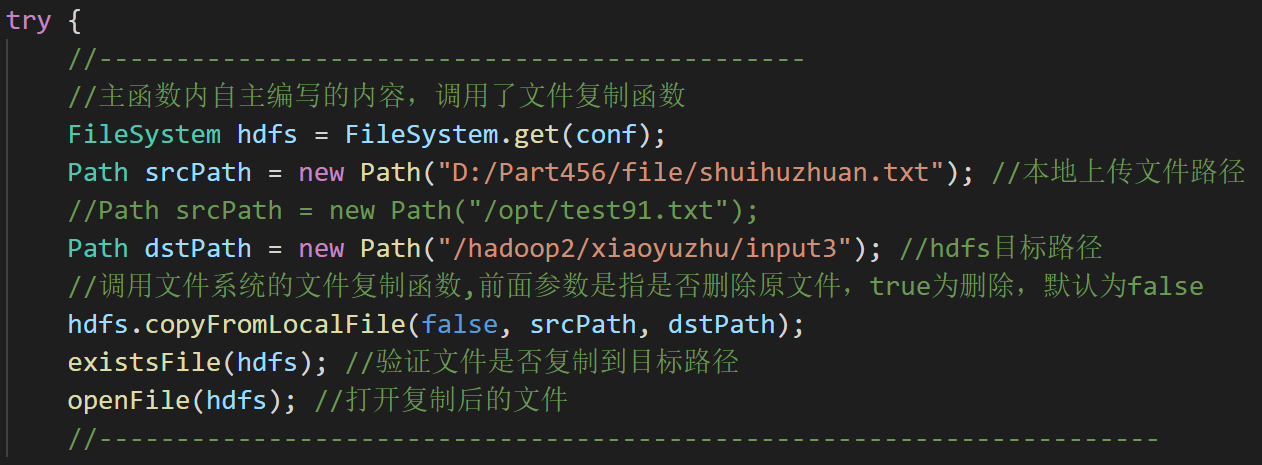
在HDFS上删除文件
/*
* 在HDFS上删除文件
*/
package com.hdfs;
import ...
public class Hdfs9_2Test {
public static void main(String[] args) throws Exception {
//-------------------------------------------------------------------------
//获得属性、进行配置(固定内容)
Properties properties = System.getProperties();
properties.setProperty("HADOOP_USER_NAME", "root");
Configuration conf = new Configuration();
conf.set("fs.defaultFS", "hdfs://172.18.4.15:9000");
conf.set("fs.hdfs.impl", "org.apache.hadoop.hdfs.DistributedFileSystem");
//-------------------------------------------------------------------------
try {
//----------------------------------------------
//主函数内自主编写的内容,调用了文件删除函数
FileSystem hdfs = FileSystem.get(conf);
Path path = new Path("/hadoop2/xiaoyuzhu/output2"); //待删除文件路径
boolean test = hdfs.deleteOnExit(path); //删除文件,并返回删除的结果(true或false)
if(test){
System.out.println("delete success!");
}else{
System.out.println("delete failure");
}
hdfs.close();
} catch (Exception e) {
// TODO Auto-generated catch block
e.printStackTrace();
} }
}
此程序的关键内容为:
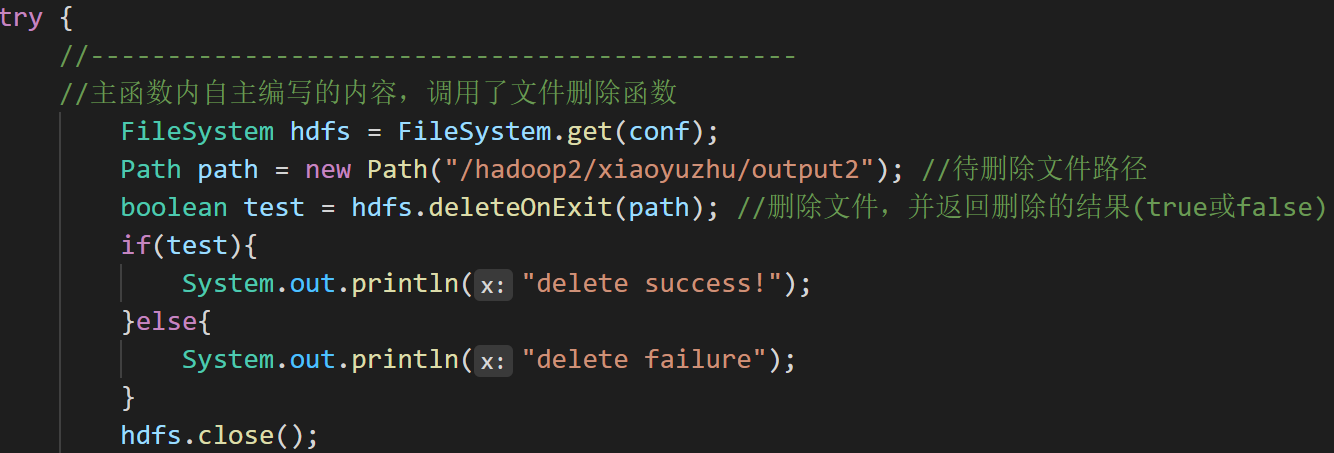
统计HDFS文件夹的状态信息
/*
* 统计HDFS文件夹的状态信息
*/
package com.hdfs;
import ...
public class Hdfs9_3Test {
public static void main(String[] args) throws Exception {
//-------------------------------------------------------------------------
//获得属性、进行配置(固定内容)
Properties properties = System.getProperties();
properties.setProperty("HADOOP_USER_NAME", "root");
Configuration conf = new Configuration();
conf.set("fs.defaultFS", "hdfs://172.18.4.15:9000");
conf.set("fs.hdfs.impl", "org.apache.hadoop.hdfs.DistributedFileSystem");
//-------------------------------------------------------------------------
try {
//----------------------------------------------
//主函数内自主编写的内容,调用了列举状态函数:listStatus
FileSystem hdfs = FileSystem.get(conf);
Path path = new Path("/xiaoyuzhu"); //待统计的路径
FileStatus[] filelist = hdfs.listStatus(path); //获取统计信息
//----------------------------------------------
//输出统计信息
for (int i = 0; i < filelist.length; i++) {
System.out.println("_________" + path + "目录下所有文件______________");
FileStatus fileStatus = filelist[i];
System.out.println("Name:"+fileStatus.getPath().getName());
System.out.println("Size:"+fileStatus.getLen());
System.out.println("Path:"+fileStatus.getPath());
}
//----------------------------------------------
hdfs.close();
} catch (Exception e) {
// TODO Auto-generated catch block
e.printStackTrace();
} }
}
此程序的关键内容为:

获取HDFS文件的块位置信息
/*
* 获取HDFS文件的块位置信息
*/
package com.hdfs;
import ...
public class Hdfs9_4Test {
public static void main(String[] args) throws Exception {
//-------------------------------------------------------------------------
//获得属性、进行配置(固定内容)
Properties properties = System.getProperties();
properties.setProperty("HADOOP_USER_NAME", "root");
Configuration conf = new Configuration();
conf.set("fs.defaultFS", "hdfs://172.18.4.15:9000");
conf.set("fs.hdfs.impl", "org.apache.hadoop.hdfs.DistributedFileSystem");
//-------------------------------------------------------------------------
try {
//----------------------------------------------
//主函数内自主编写的内容,调用了获取文件块位置信息函数:getFileBlockLocations
FileSystem hdfs = FileSystem.get(conf);
Path path = new Path("/xiaoyuzhu/word.txt"); //待统计的路径
System.out.println(hdfs.getFileBlockLocations(path, 0, 0)); //输出块位置信息
hdfs.close();
//----------------------------------------------
} catch (Exception e) {
// TODO Auto-generated catch block
e.printStackTrace();
} }
}
此程序的关键内容为:
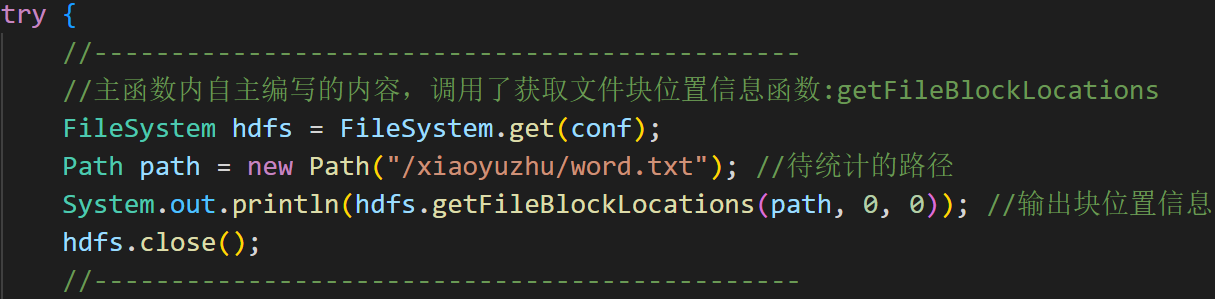
从HDFS下载文件到本地
/*
* 从HDFS下载文件到本地
*/
package com.hdfs;
import ...
public class Download_file {
public static void main(String[] args) throws Exception {
//-------------------------------------------------------------------------
//获得属性、进行配置(固定内容)
Properties properties = System.getProperties();
properties.setProperty("HADOOP_USER_NAME", "root");
Configuration conf = new Configuration();
conf.set("fs.defaultFS", "hdfs://172.18.4.15:9000");
conf.set("fs.hdfs.impl", "org.apache.hadoop.hdfs.DistributedFileSystem");
//-------------------------------------------------------------------------
try {
//----------------------------------------------
//主函数内自主编写的内容,调用了文件复制到本地函数
FileSystem hdfs = FileSystem.get(conf);
Path src = new Path("/hadoop2/xiaoyuzhu/output3/part-r-00000"); //HDFS源文件路径
Path dst = new Path("C:/Users/Lenovo/Desktop/大数据报告/file"); //下载至本地路径
hdfs.copyToLocalFile(src,dst);
hdfs.close();
//----------------------------------------------
} catch (Exception e) {
// TODO Auto-generated catch block
e.printStackTrace();
} }
}
此程序的关键内容为:
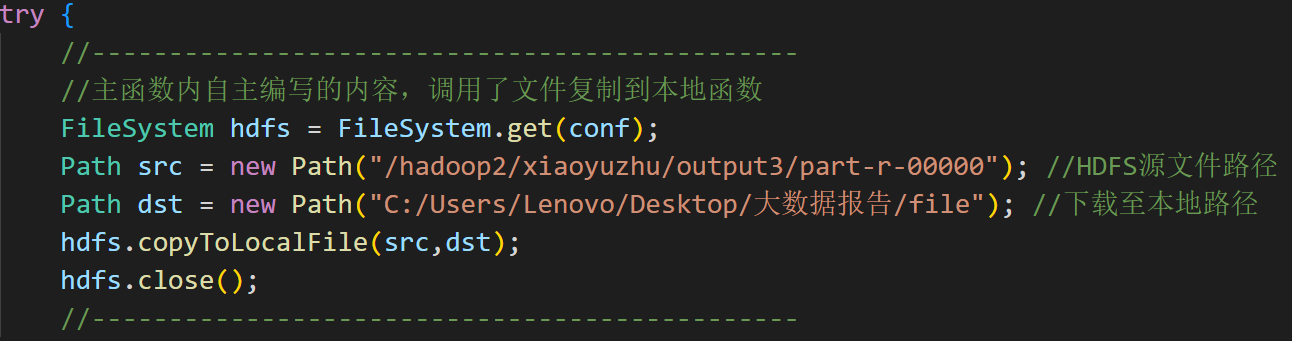
HDFS程序的公共部分
设置属性、进行配置
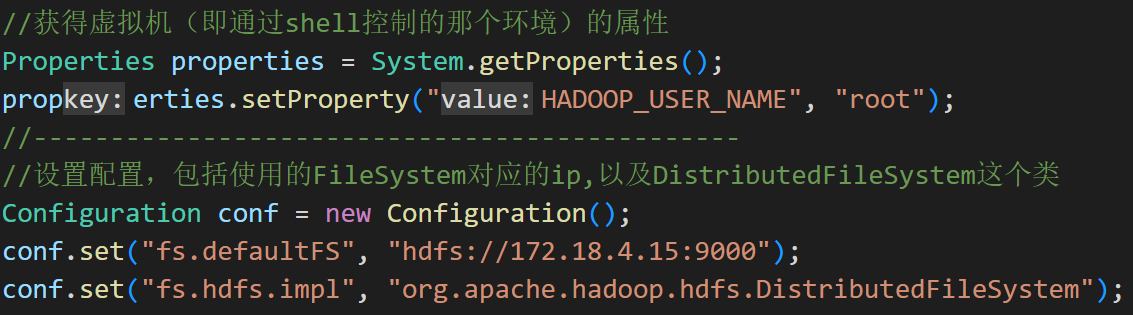
existsFile函数

openFile函数